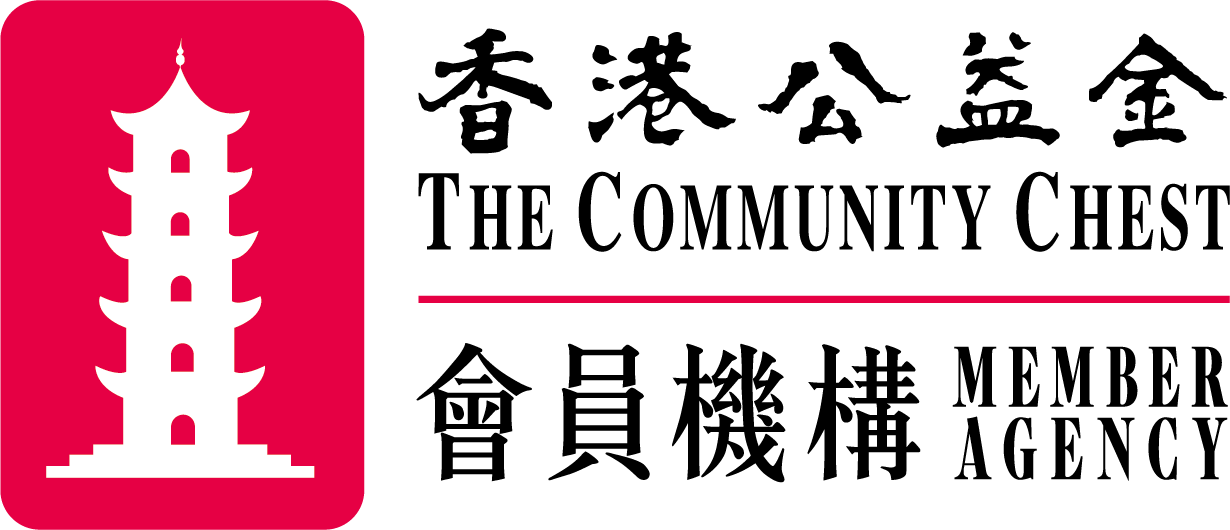Website Operation Guide
Quite a few accessibility elements have been put into the design of this website to facilitate users of different needs. The website not only has black-and-white mode for browsing by visually impaired persons using magnifying software but also has a choice of five different font sizes for users to select. Thus any user may make adjustment according to his needs in the "customize” selection box at the upper right corner of the screen.
On the website, those using screen reading software may also make use of the fast-moving function of the screen reader to nimbly move the reading cursor to a specific position. If you use JAWS, NVDA or some other screen reading software, the following fast-moving functions can be used at any time when browsing the website:
1. To nimbly move to the beginning of the web page, hold down [Ctrl] and [Home] at the same time. To move to the end of the web page, hold down [Ctrl] and [End] at the same time.
2. For every web page, we have put a landmark at the starting point of the main body. To jump directly to the start of the main body when the reading cursor is positioned near the beginning of the web page, those using JAWS may hold down [semi-colon] whilst those using NVDA may hold down [D]. To jump to the same position when the reading cursor is positioned near the end of the web page, hold down [Shift] as well as the keys mentioned above.
3. For each web page, we have also made available a systematically and logically arranged tier of topics. Those using screen readers may hold down [H] to move to the next topic. To move to the previous topic, hold down [Shift] and [H] at the same time.